IOS simulator not working
If you are facing issues with the iOS simulator, like the app not launching or crashing, follow these steps to troubleshoot the issue.
Pre-Steps
Clear Derived Data
rm -rf ~/Library/Developer/Xcode/DerivedDataClear Watchman Cache
watchman watch-del-allSet Node Version
nvm use 18.16.0Update App Config
In app.config.ts, update the package name to match your app's package name and save the changes. ( You can get the package name from appmaker dashboard -> settings -> project details -> package name)
Steps
Reset Device Data and Cache
Open the simulator and go to: Device → Erase All Content and Settings
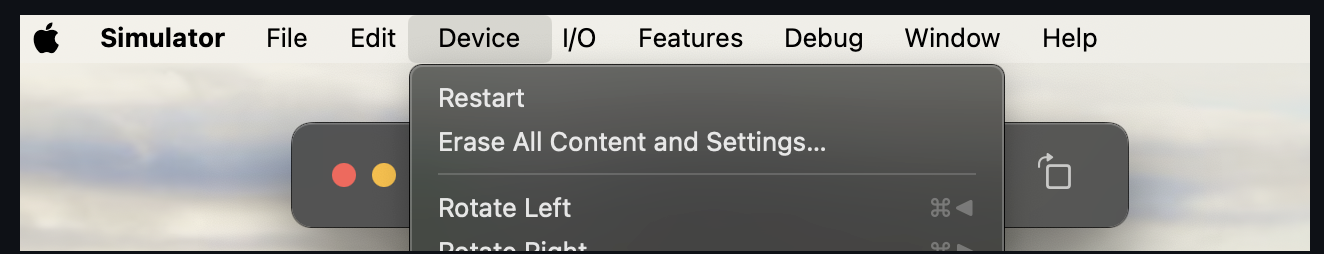
Install Rosetta
Run the following command in the terminal:
softwareupdate --install-rosetta --agree-to-licenseInstall and Test the Build
After completing these steps, install the build and test it.
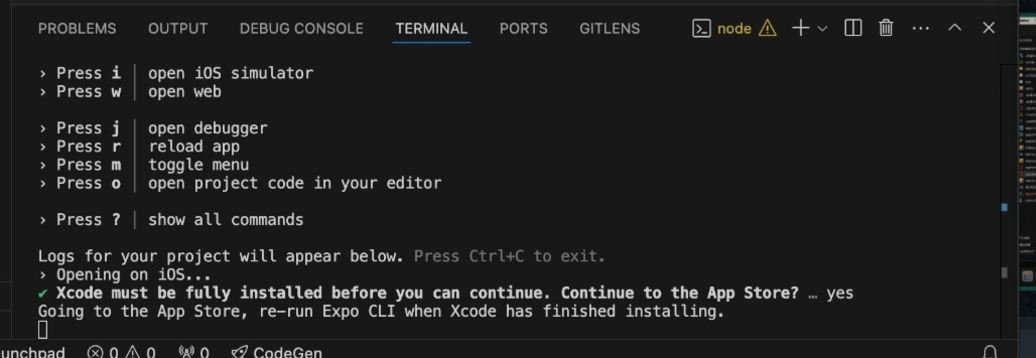
If you have the error mentioned on screenshot xcode must be fully installed before you can continue, you can fix it by running the following command in the terminal:
and then follow the steps above.
sudo xcode-select -s /Applications/Xcode.app/Contents/Developer