Appmaker starter app not connecting to local server
If you are using the Appmaker starter app and you are trying to connect to a local server, you might encounter the following error:
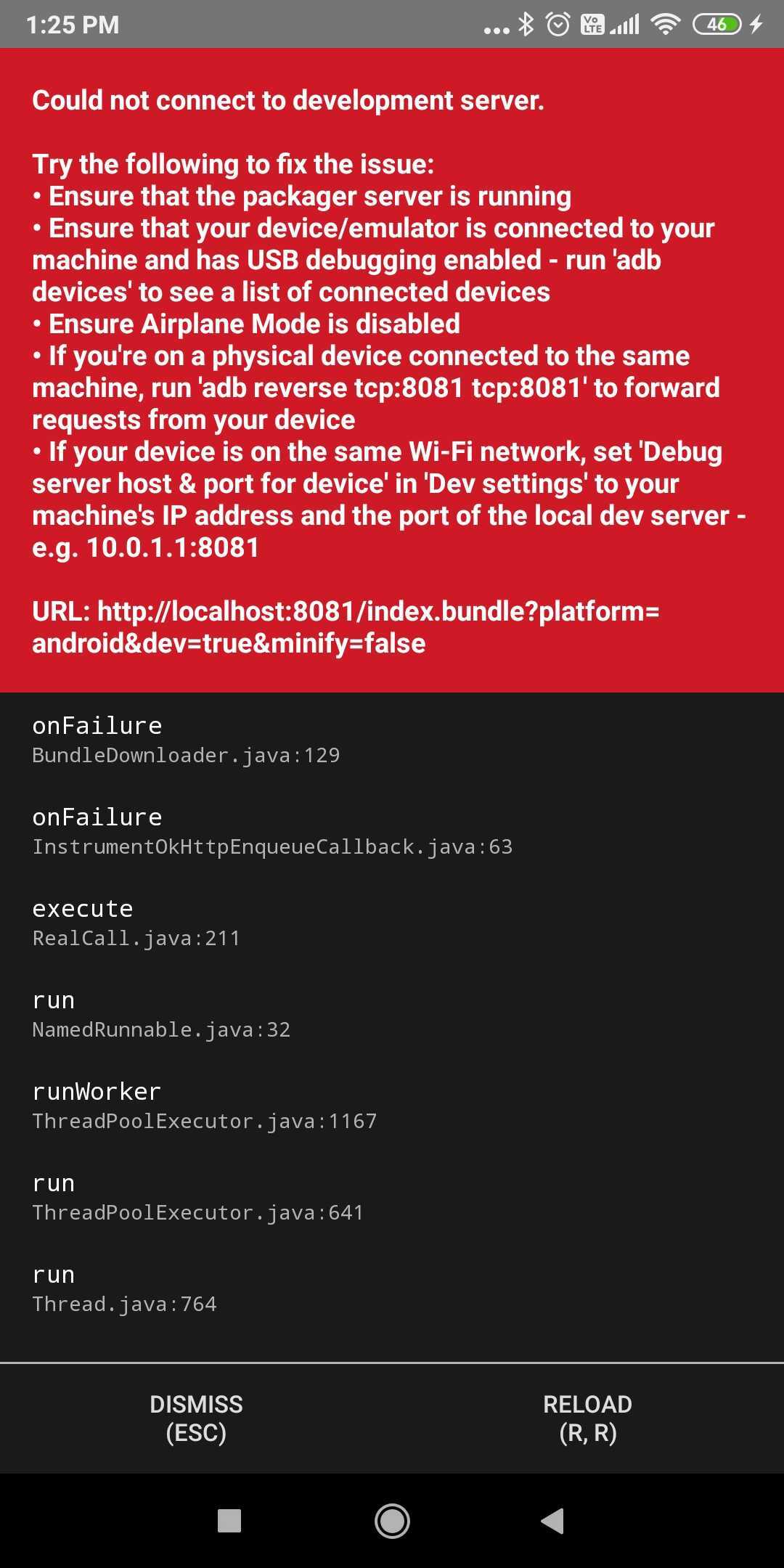
This error is caused by the fact that the Appmaker starter app is trying to connect to local server using the IP address given in the settings and could not connect to the server.
If this is the case, you can try the following steps:
- Make sure both laptop and mobile device are connected to the same wifi network. If not, connect both devices to the same wifi network.
- Enable developer mode on the mobile device.
- Open the Appmaker starter app. Shake the device to open the developer menu and click on "Settings".
- Enter the IP address of the machine followed by the port number :8081 and click on "Ok".
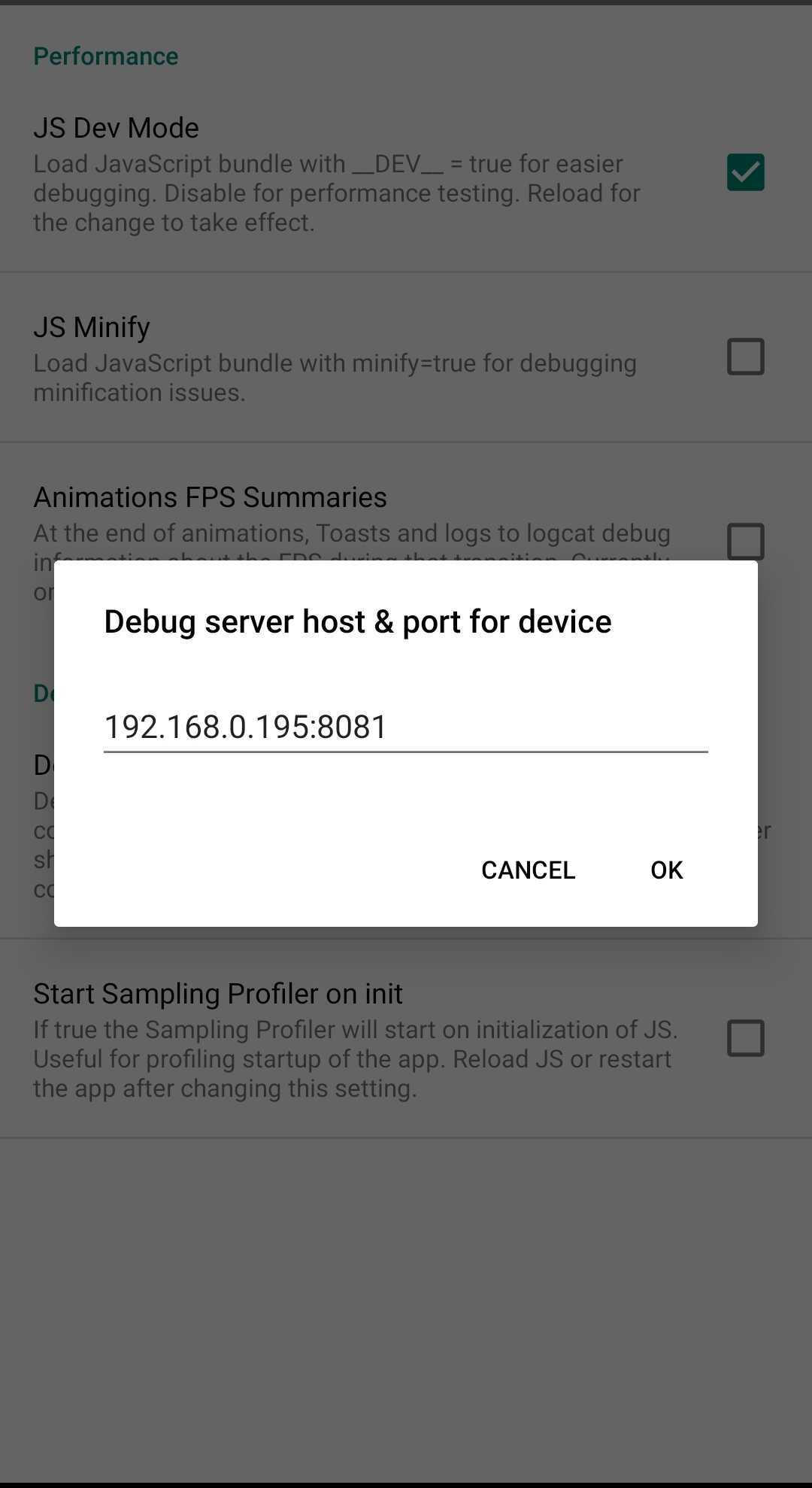
- Go back to the app and click on "Reload" on developer menu. (Shake the device again to open the developer menu)
- You should now be able to connect to the local server.
If you are still facing the issue, try the following:
Try to open the IP address of the machine in the browser (example: http://192.168.0.195:8081/ )and check if you are able to load the IP address.
If you are able to load the IP address in the browser, please try to clear the cache of the app and try again.
Try to connect the mobile device using USB cable , enable USB debugging and try to connect to the local server.
You can try running the following command in the terminal to check whether the device is connected or not:
adb devicesYou should see the device name in the terminal.
You can also try to reverse the port by running the following command in the terminal:
adb reverse tcp:8081 tcp:8081