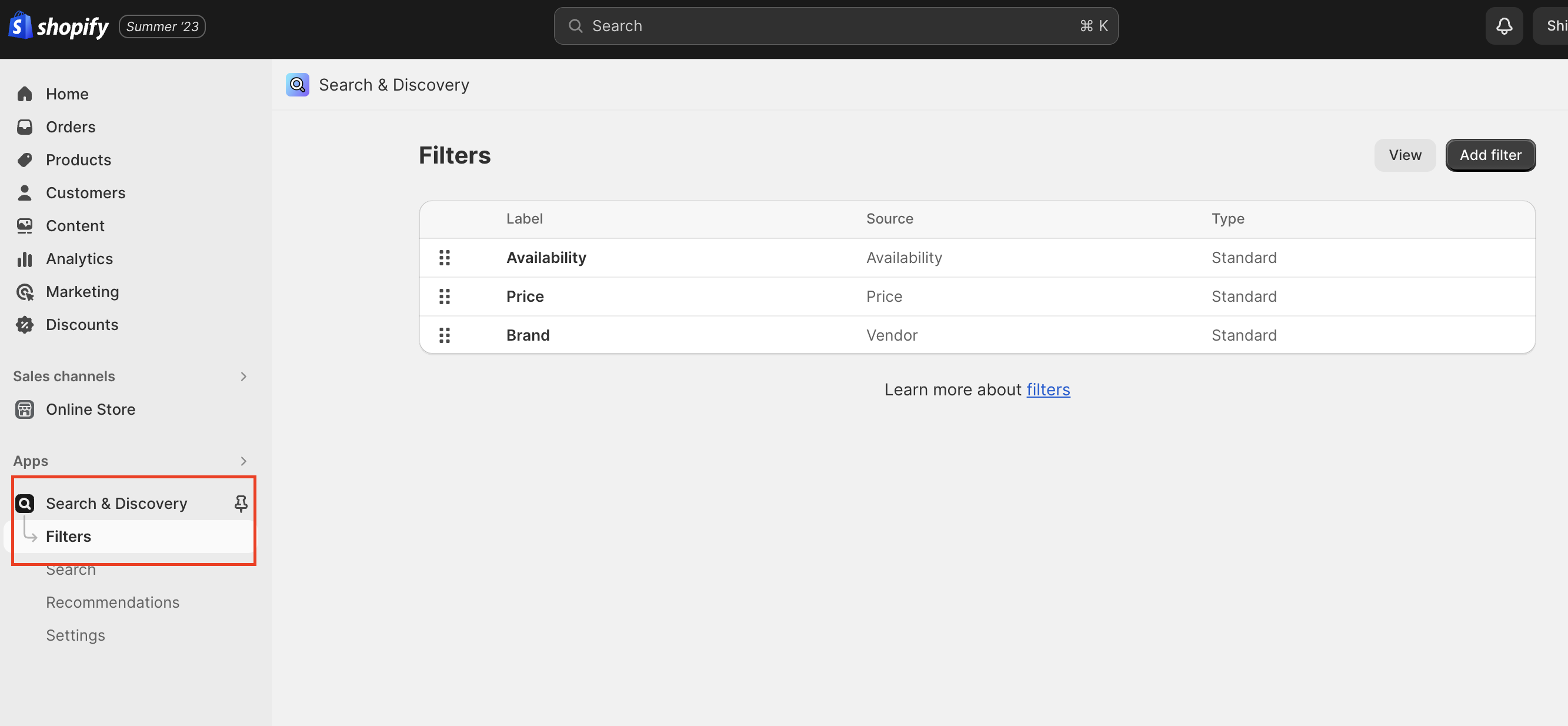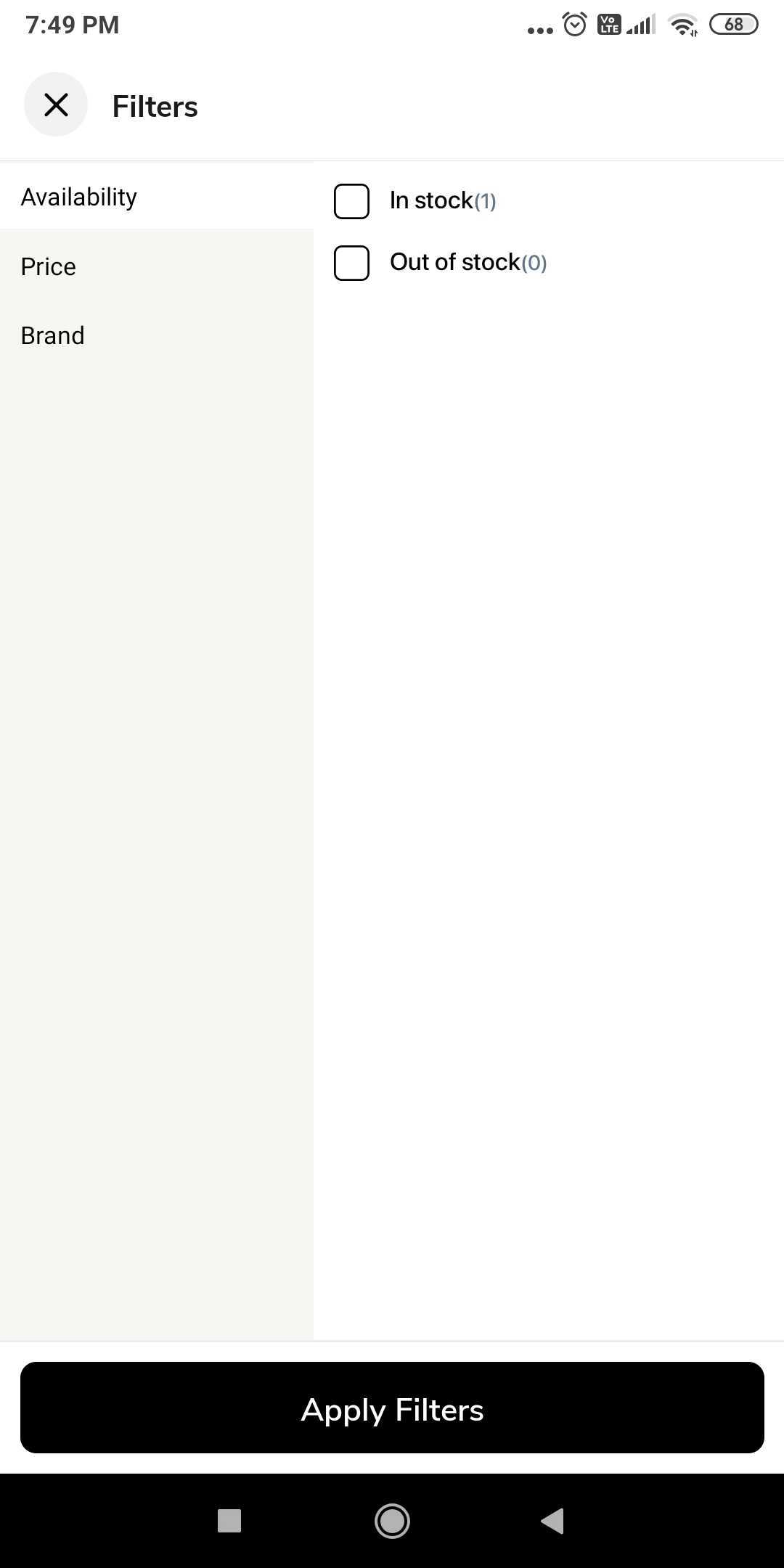How to add filter in app
info
You can add a filter in the app using Search and Discovery app on shopify backend.
Configuration
Install Search and Discovery app from shopify app store.
Go to
filtersection and click onAdd filter.Search for the available list of filters and add the relevant
filter options.Click on
Save.