How to create all collection on Shopify
Description
This tutorial will show you how to create an all collection on Shopify. This collection will contain all the products in your store.
Steps
Go to your Shopify admin dashboard.
Click on
Productsin the left sidebar.Click on
Collectionsin the top menu.Click on
Create collectionbutton.
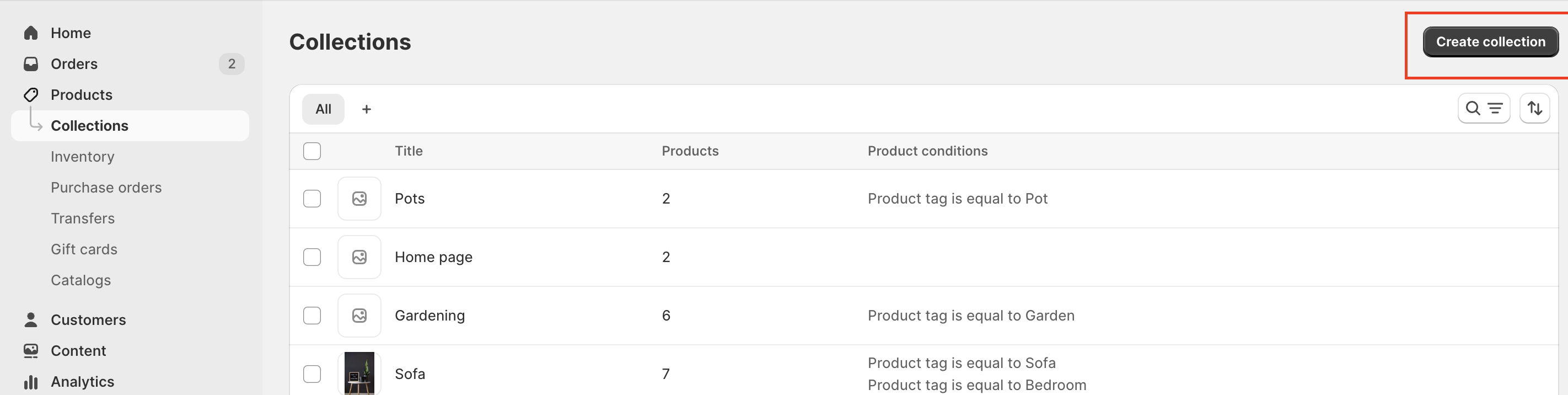
Enter
allin theTitlefield.You can set a price condition on the condition field. This will filter the products based on the price condition. You can set the price as
greater than-9999999 to get all the products.
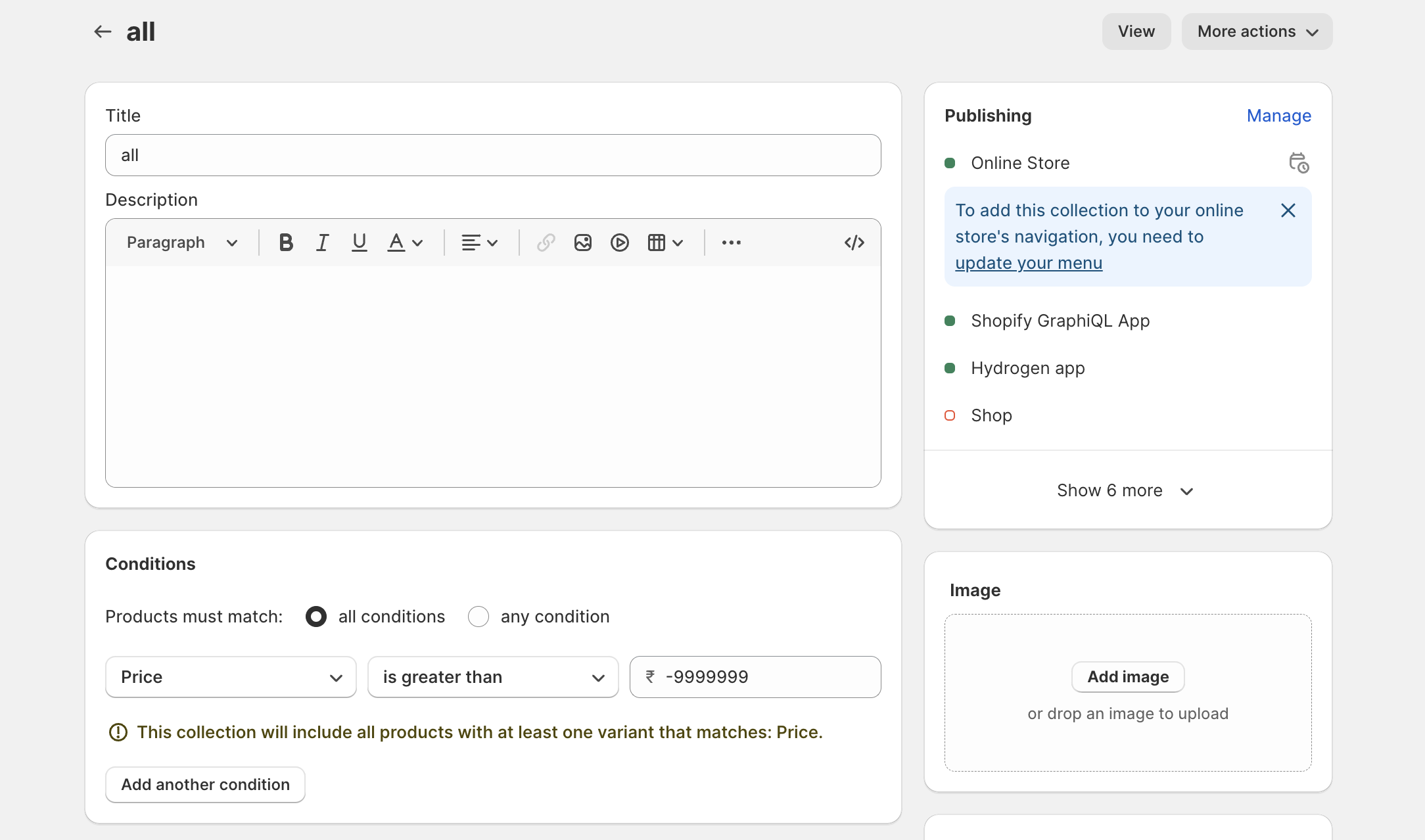
- Click on
Savebutton.