How to add metafield to storefront API using Admin API
This example shows how to add metafield to storefront.
Prerequisites
- Must have admin access to store
- Install this app to your store from this link
- Enter your store url and select Admin API Products write scope and click install. Please refer the screenshot below
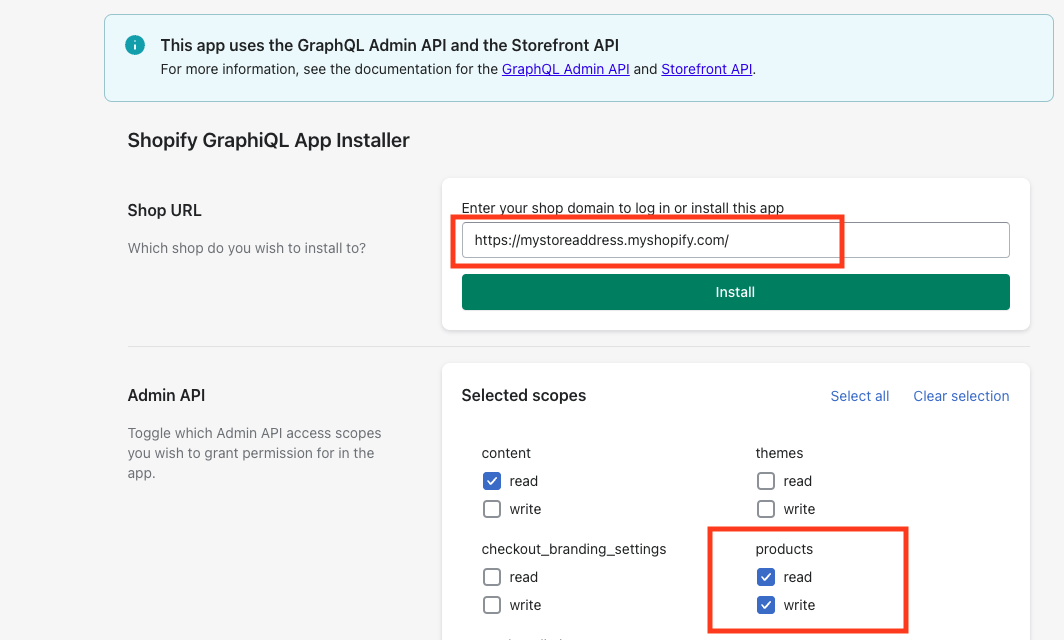
- After installing it will be redirecting you to Shopify GraphiQL App Like below screenshot
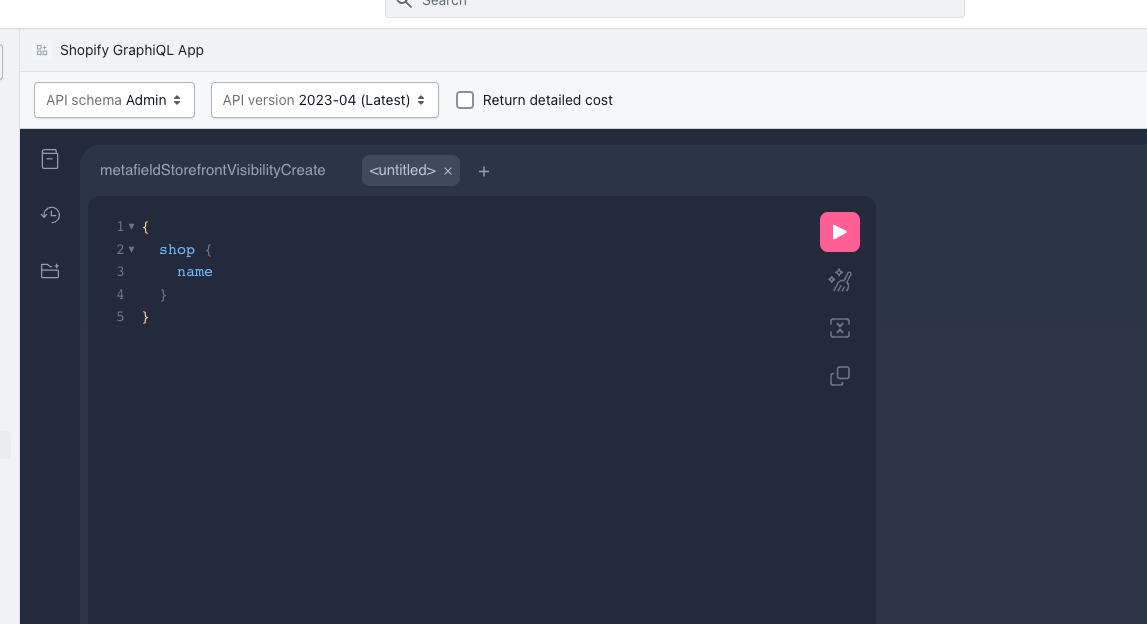
Steps
- Open Shopify GraphiQL App
- Select Admin API from dropdown
- Paste below query in left side
mutation metafieldStorefrontVisibilityCreate($input: MetafieldStorefrontVisibilityInput!) {
metafieldStorefrontVisibilityCreate(input: $input) {
metafieldStorefrontVisibility {
key
namespace
}
userErrors {
field
message
}
}
}
- In the leftside Variables block paste below code. In the json below you can change the
keyandnamespaceas per your requirement.
{
"input": {
"key": "custom", // you need to change this
"namespace": "images_list", // you need to change this
"ownerType": "PRODUCT"
}
}
Important Note
In the json above you can change the key and namespace as per your requirement.
- Click on play button. Then you will get a response like below.
{
"data": {
"metafieldStorefrontVisibilityCreate": {
"metafieldStorefrontVisibility": {
"key": "custom",
"namespace": "images_list"
},
"userErrors": []
}
},
"extensions": {
"cost": {
"requestedQueryCost": 10,
"actualQueryCost": 10,
"throttleStatus": {
"maximumAvailable": 1000,
"currentlyAvailable": 990,
"restoreRate": 50
}
}
}
}
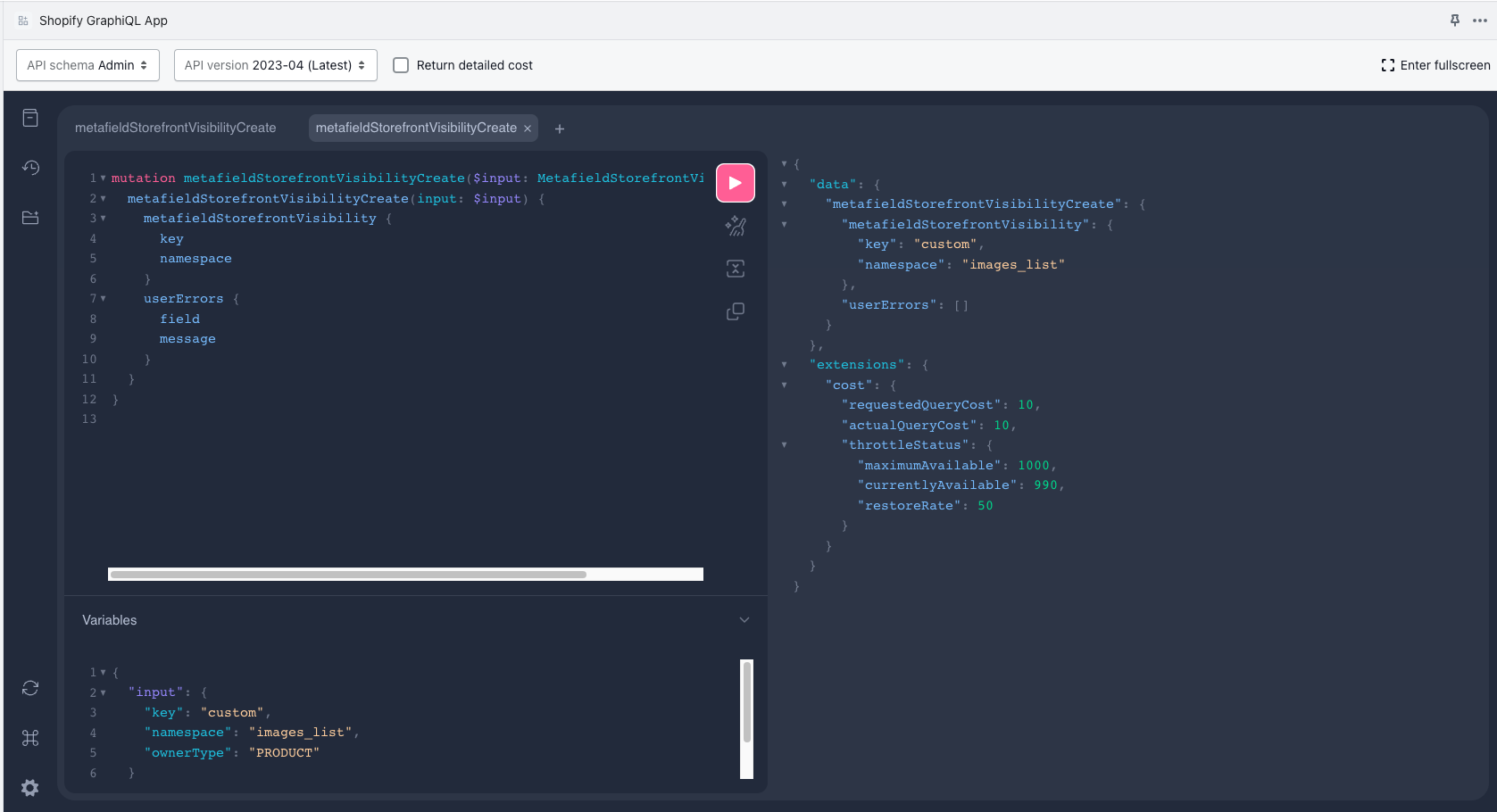
Example:
- For Judgeme reviews you need to enable below metafields
| Key | Namespace |
|---|---|
| rating_count | reviews |
| rating | reviews |
- For Loox reviews you need to enable below metafields
| Key | Namespace |
|---|---|
| avg_rating | loox |
| num_reviews | loox |