How to disable purchase for a product?
To disable purchase for a product, a product tag can be added to the product in the Shopify admin.
Steps
- Go to the Shopify admin.
- Click on the
Productssection. - Click on the product for which you want to disable purchase.
- In the product details page, scroll down to the
Tagssection. - Add a tag named
_appmaker_disable_purchaseto the product.
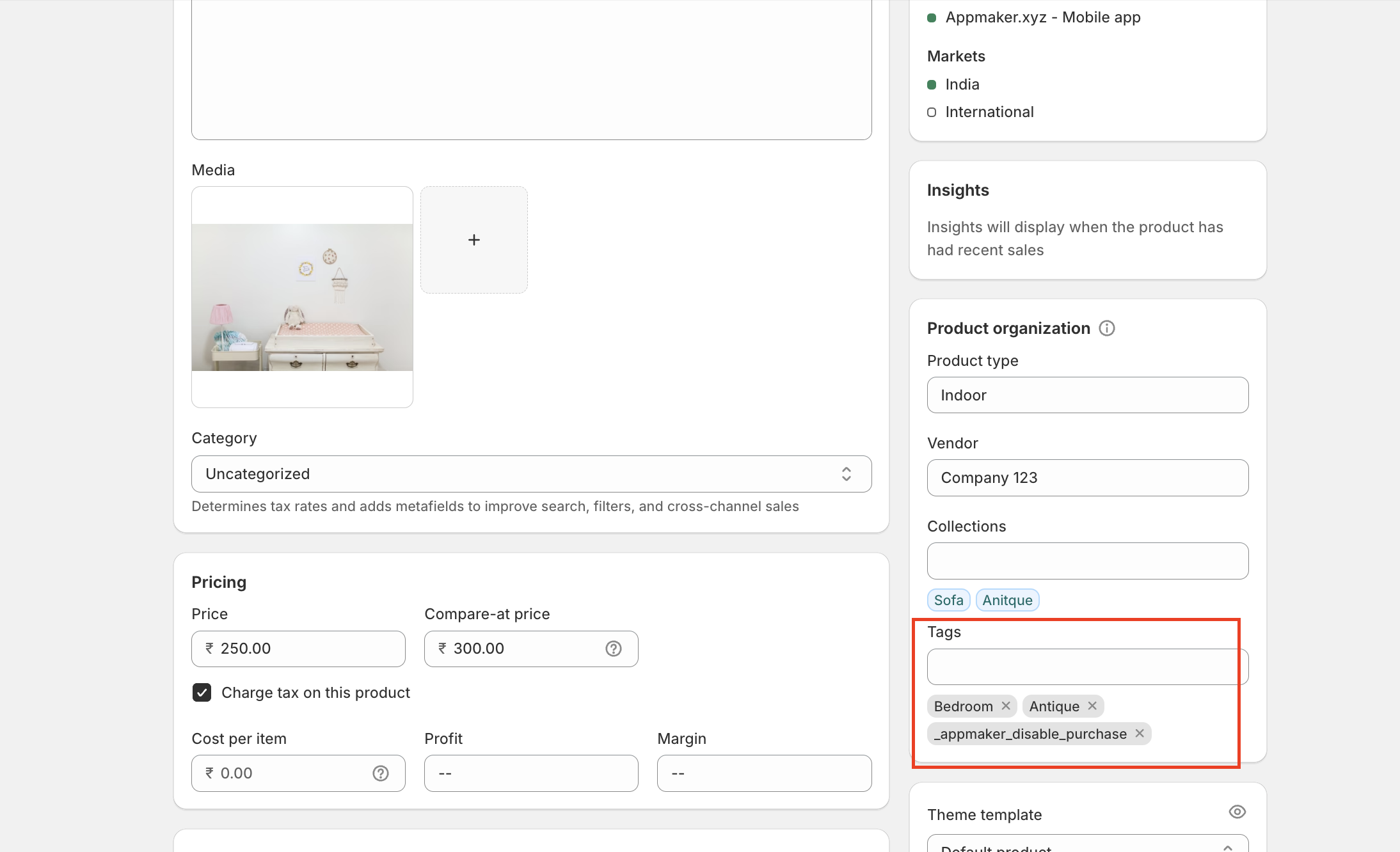
After adding the _appmaker_disable_purchase tag to the product, add to cart button will not be displayed for that product in the app on product listing page.